TREE TUTORIAL
by jason baldwin
This tutorial will discuss the techniques used to create a tree similar to this one.
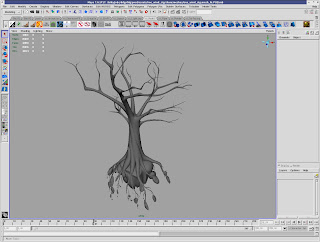
TRUNK
create a cylinder with:
radius of 3
height of 30
subdivision axis of 12
subdivision height of 10
Do not delete the top and bottom caps of your model. you'll need them later.
grab a column of polygons two wide and extrude the faces.
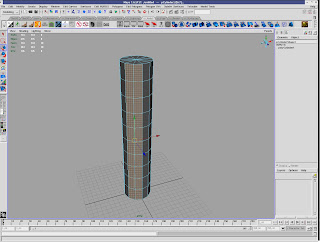
With the extruded faces still selected, scale inward by holding ctrl and the green Y axis of the scale tool.
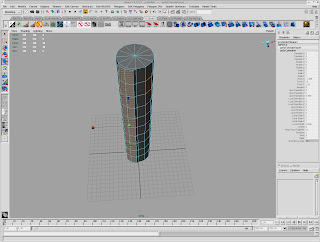
Do this all the way around the cylinder, varying your selection columns from 1,2 and 3 wide.
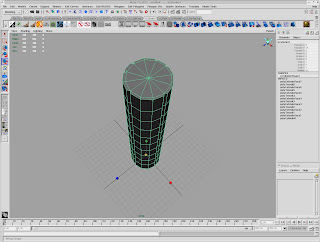
with your mesh selected apply a twist deformer. You will find this in the animation menu set under Deform - create nonlinear - twist. Dial in a value into the "end angle" attribute till you achieve the desired amount of twist.
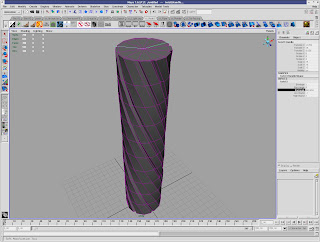
Kill history. Add a lattice. Right click over the top of the lattice and select "lattice point" selection type. Select the top lattice points and taper the top narrower. You will find the lattice in the animation menu set under Deform - Create lattice. Delete history. Add another lattice with five or more T Divisions and using the same technique as before crank it into the shape of your tree. Delete history.
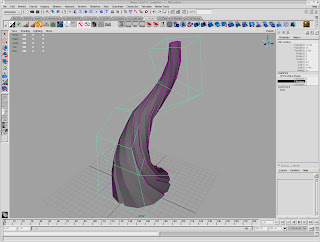
Make sure you periodically add a smooth to your model (then remove it) or work with a smooth proxy to check your final shape.
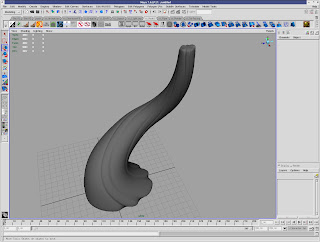
BRANCHES
Find two faces where you want your first branch to be. Tweak them into a roughly round shape and extrude them.
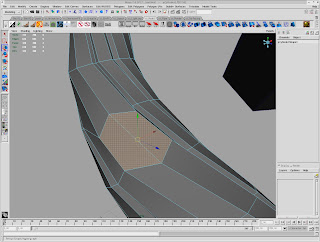
Make sure you add an extra edge span near the base of the branch so it will smooth properly.
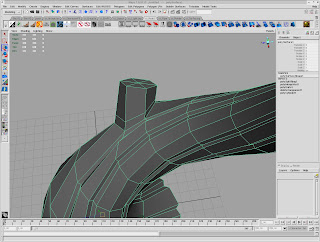
Now, this part gets pretty tedous. To save some time, create these two shapes from 6 sided cylinders. Make sure that every end has 6 sides. These are the two variations of how your branches will... branch.
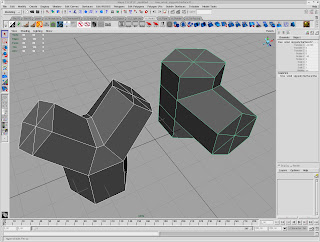
Extrude till you're ready for your branch to branch again. At this point attach one of your two styles of branching sections.
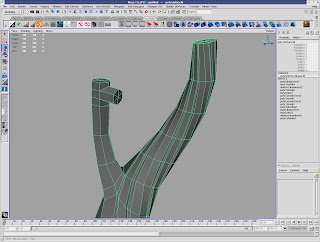
Keep doing this, alternating branching types and always getting narrower as you go higher. Add your own stylistic flair as you go.
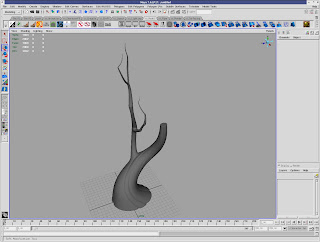
After you get a branch done, duplicate it and attach it to a different part of the tree. Then, tweak it till it looks nothing like the original branch.
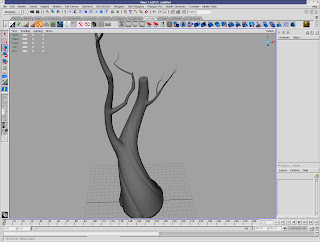
Do this till you hate trees, maya, modeling and life in general.
ROOTS
If you didn't delete the bottom cap of your original cylinder, the bottom of your tree should look like this.
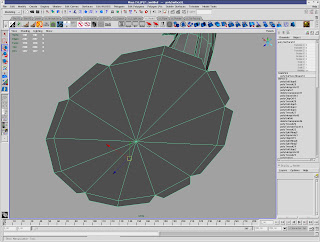
Grab the leading edges of one of your extruded rows and lift them to reveal the faces below.
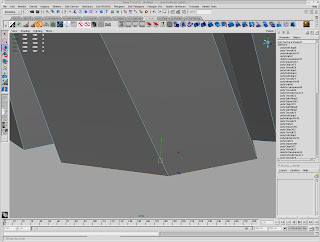
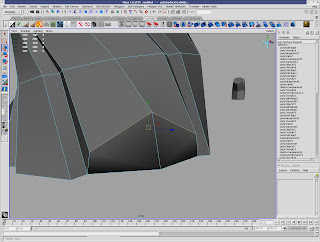
Extrude the newly revealed faces into the desired root shape.
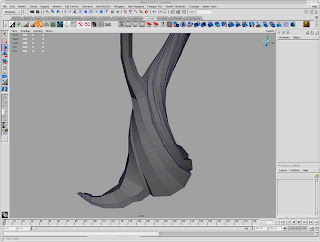
Do this most of the way around, skipping extruded columns from time to time.
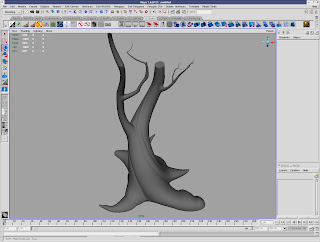
LEAVES
pass off to the fx department
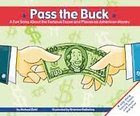
1 comment:
thanks for the tutorial it was helpful to me...
Post a Comment